When I first read the name Poker Chill, all I could think of was Netflix. I quietly chuckled as I clicked the link from my desktop device to see what this site had to offer. At first, I was a little disappointed to see that it was currently only available in the Apple App Store (I’m an Android guy). Then I noticed that there was button that said “Start Game”, I clicked on it and began to discover what Poker Chill is all about.
The website has a minimalist modern look that is clean and professionally polished. It’s a site that offers you a way to play poker online with your friends. Scrolling down the main page we find an image of a laptop that is opened to the Poker Chill webpage. We can see what sitting at the virtual table should look like when you use the video function during the game. There are some players who appear to be enjoying themselves. I also noticed that one player looked oddly familiar. That is when I realized it must be a poker Easter egg. I think that is the owner of the Poker Chill that can be seen as one of the models to show how the site works.
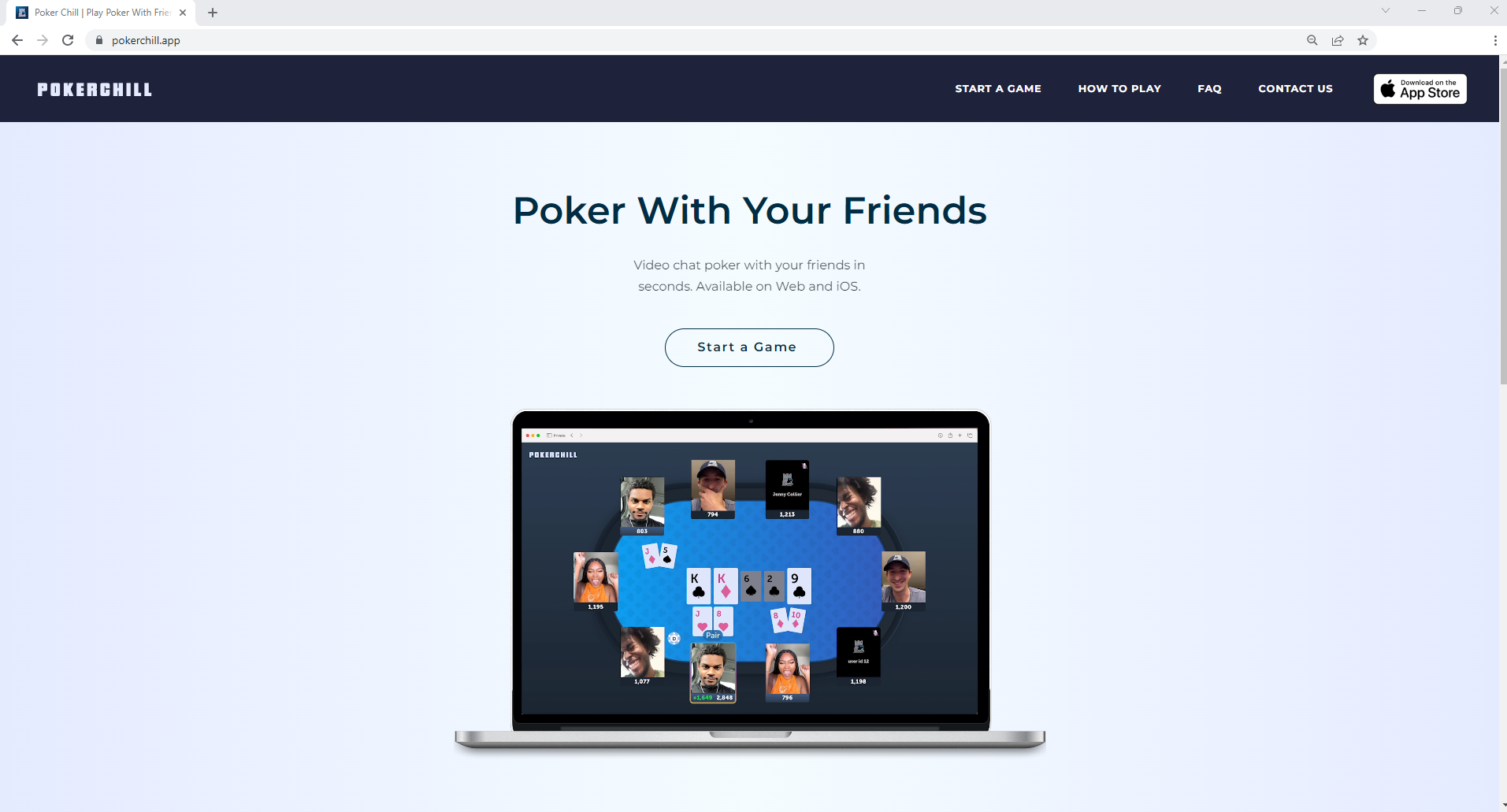
The rest of the page offers some statistics about the use of the app. There are some reviews as well, a couple of which can be found/verified as real in the Apple Store. At the bottom of the page there is the usual information that you find on most sites: links to more information about the app, Terms and Conditions, policies, and social media. Clicking around their social media indicates that they have not been too active over the last year. The site itself is secured via HTTPS and does not appear to have blatant flaws that you would have to worry about.
Poker Chill GamePlay: Pros and Cons
So far, everything looks good. Let’s start a game and see how it works. I click on the start game button and immediately I am reminded of Poker Now or one of the many other sites that popped up during the 2020 shutdown. I am immediately seated; there’s no option to select my own seat (which I would’ve liked to have). Configuring the game is something that should be done before sitting at a table. If you click on the gear cog to open the settings menu, you can change the configurations but for some reason I was never able to get them to apply the changes.
There is also an option for a tournament, but only Sit N’ Gos seem to be available, with no MTT (multi-table tournament) option. I should note one disturbing finding, namely that I was able to join the same game from different browsers on the same computer. There doesn’t seem to be any security measure in place to prevent this kind of cheating, so be advised of this flaw if you do are intending to use the Poker Chill app for any sort of real money play in a “private game”. I hope that this issue gets corrected in future releases.
On the plus side, the in-game buttons were nice and big, and you can type in your bet or raise size. Typing in your bet or raise is something that I find to be a very important feature and can make or break a poker platform for me.
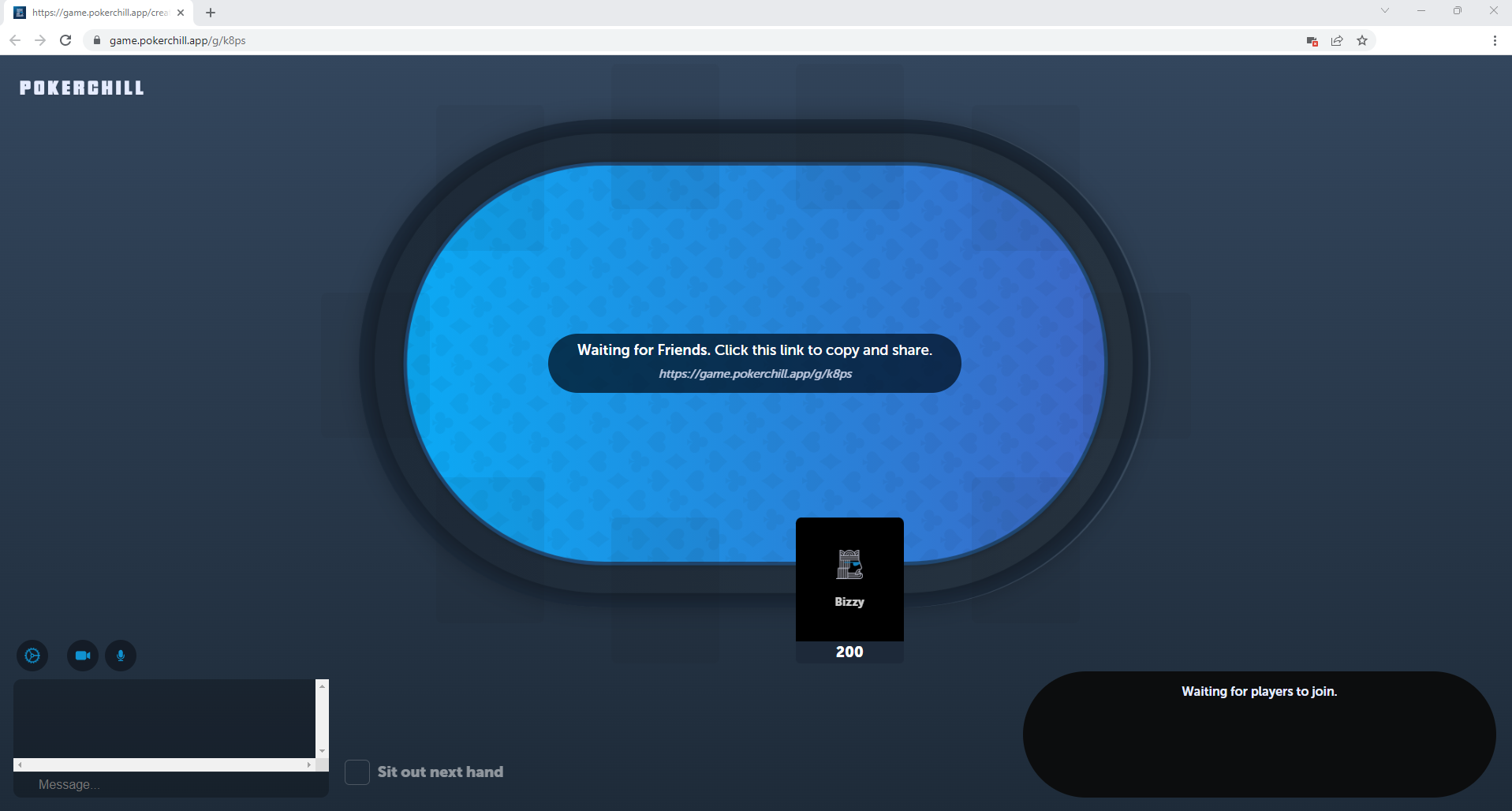
Highlighted Feature — Webcam Poker Play
Once I gave my browser permission to allow the camera to be accessed by Poker Chill, it was simple to turn on my webcam. Just click on the camera icon to turn it on and all of a sudden a live streamed view replaced the avatar of where I was seated at the table. Unfortunately, it seems as if my camera stayed active even after I turned off the camera. The ring light around my camera stayed on; something I have not seen happen before. I will admit that it could have been my browser since I had to allow Google Chrome to access my camera but I had a similar issue on my phone’s browser. I have a OnePlus 7t Pro McLaren edition phone, this phone has a little selfie-cam that pops up from the top. When I joined the game using my phone’s web browser it prompted me to allow access and my camera came out. After that I could not see anything on the screen and my camera stayed open until I killed my browser app.
I had my friend, the famous JamBasket, join the game. When he joined I also had three other browsers open and seated at the table. We were essentially playing “six handed”, and had a good time.
Poker Chill on an iOS Device
As mentioned, up until this point I was using my web browser to try Poker Chill. It’s ideally meant to be accessed and played on iOS devices though, so that was the last thing for me to check out. I downloaded Poker Chill to my friend’s iPhone for testing purposes and found it to be pretty decent overall.

You can sign in to the app with Facebook, which means it should be easy to find your friends. That said, I would have liked the ability to share or review hands and information on the Random Number Generator (RNG).
Overall, it seems like the Poker Chill app would be good for a casual player looking to have a fun night with some friends over the internet.






