If you are looking to improve your online poker skills through study and analysis, the Xeester HUD and hand review software will be a great addition to the technical work you put into your game. It has a sleek, minimalist design that keeps you from being distracted while playing. At the same time, it puts a wealth of information at your fingertips and provides a wide range of features for study and analysis after sessions.
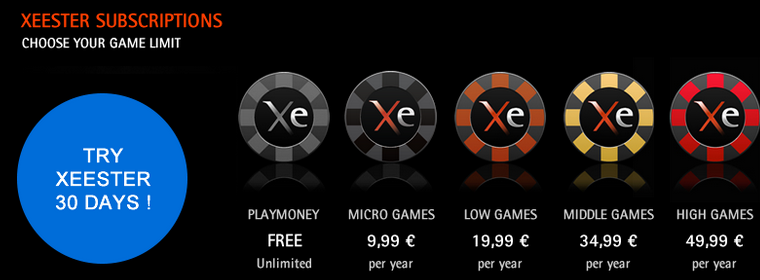
Installing the software is easy; the set-up required before you can start tracking your hands takes about five minutes.
Review of the Heads-Up Display (HUD)
Grade: A+
Having real-time information on your opponents is crucial to having the biggest edge possible when playing online. While it’s important to have this information available to you in a manner that is detailed enough to be useful, it’s also critical that it be done in a non-obstructive way. Xeester accomplishes both of these goals with a simple HUD interface that practically melts into the background:

As you can see from the screenshot, the position of the HUD on the table is not set in stone, so you can put it where it’s most intuitive for you. Another great feature for those who are new to poker tracking software is that if you hover your mouse over a statistic you will get a quick description of what it’s measuring. Finally, you have access to additional statistics (no time to go through them all here, but they are very comprehensive) on an as-needed basis by double clicking the HUD. There is the option to expand the basic layout by adding more statistics, but this will of course make the HUD more obstructive on your table.
The range of fully customizable features is impressive and you can play around with what combination of utility and design works best for you.
Review of the Hand Replayer
Grade: B
Reviewing a hand as soon as it’s over is a great way to get instant reads on your opponents. It’s not uncommon for players to keep the hand replayer open during a session to allow them to take better notes or even zero-in on bet sizing tendencies. For that reason I feel this portion of the software is critical to effective poker software. While Xeester’s replayer is an upgrade from the ones that are native to most poker clients, I felt it was not nearly as user-friendly as the HUD:

What’s great about this replayer is that you can set it to remain as the top window on your desktop. This prevents misclicks because a table won’t popup while you are using it. Another important feature is the availability of your HUD stats while doing review, as this will affect what notes you take. The option to take notes on opponents individually or the hand as a whole is also a great feature. It makes analysis more useful by allowing you to cross-reference notes on an opponent with how they behaved in an actual hand.
What didn’t I like? For starters, I’m not a huge fan of the card graphics here. They are flat and just not visually compelling (Note: I only used the trial version, so it’s possible others are offered in the paid one). Nitpicking aside, however, the controls are very small and the multiple buttons with similar looking arrows on them were not intuitive to me (they let you move forward/backward in the replayer by streets in a hand or from hand to hand). A lack of visual “chips” being bet and building a pot (you can see above that it simply says “POT” with a value) also made it more difficult for me to get a visually coherent picture of how a hand had played out.
The bottom line is that unlike the excellent HUD, I did not feel comfortable using this hand replayer immediately after opening it. It took much longer than it should have for me to get the feel of the design and be able to follow the action. Even after several hours, I found myself opening the native PokerStars replayer if there was a hand I wanted to review. Xeester’s replayer simply required too much concentration to be a viable in-game option for me.
However, away from the table it provides great opportunities to probe your opponents tendencies via notes and integrate your conclusions for easy reference during future sessions. For that reason, I think it does have a lot of value during study sessions away from the table.
Post Session Review Tools
Grade: A-
That’s a great transition to another key component of poker tracking software: study and review. Improving at your game means working at your game, and Xeester definitely does a good job at this. The interfaces for scrolling through your database or getting an overall visual picture of your game or your opponent’s game are very well done. They reduce clutter and allow you to really focus on key details in strategy:
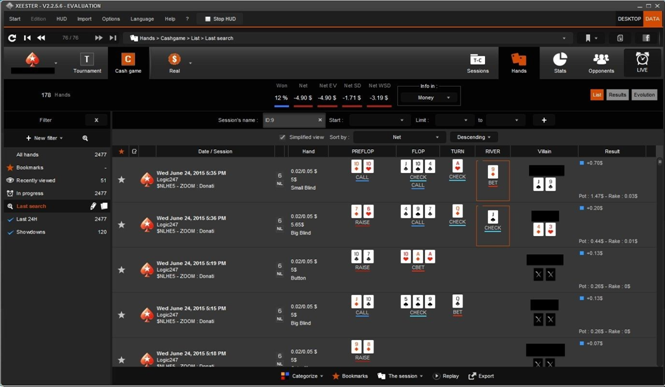
If you look in the top right corner of the screenshot you’ll see that there are four broad categories:
- Sessions
- Hands
- Stats
- Opponents
Breaking the data down in this way makes it easy to approach your analysis efficiently. If you had a bad session you can review it; if there were some problem hands you really want to go in-depth with you can find them easily; if you want to do big picture statistical analysis it’s right there; if you want to break down your opponents’ games for the next time you see them at the table, you can do that too.
All the information is right there at your fingertips. When you go into any of these categories, you’ll find that they can be broken down even further so you can really get at exactly what you are looking for. Also, the presentation of information is very simple, making it easy to understand and review:
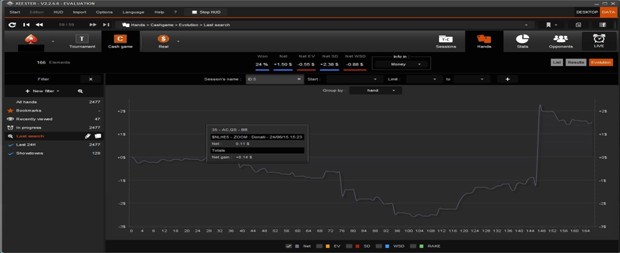
For example with this graph you can see at the bottom that there are five different options for breaking the same data down. You can show one of them, all of them, or anything in between. This allows you to focus on a single statistic or make comparisons between several of them. This graph is just a basic one (money won/hands played) but your imagination is the only limit on what you can look at.
Xeester’s online poker tracking software allows you to generate charts and graphs breaking down 3-betting frequencies, looking at the effectiveness of River bluffs, or examining anything else you want to look at in a visual way.
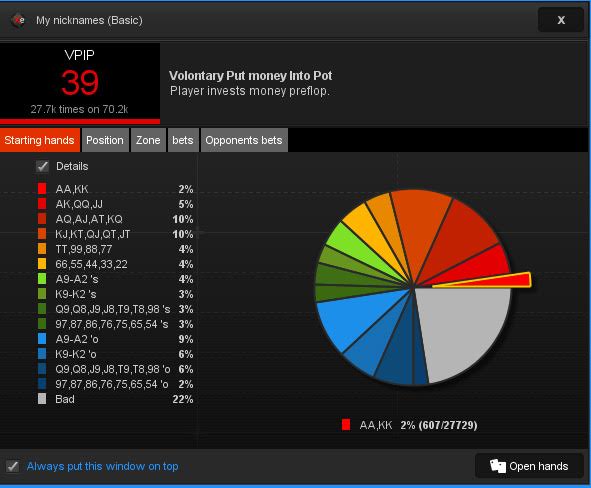
Overall Impression
Xeester has developed a compelling and elegant poker tracking software. While it does have some flaws with the replayer, everything that you need is here. Whether you are a new online poker player just looking to start keeping track of your wins and losses, or a seasoned grinder seeking the tools for in-depth statistical analysis this program is more than up to the task of meeting your needs and expectations. You can download Xeester here.







What rooms does this support?